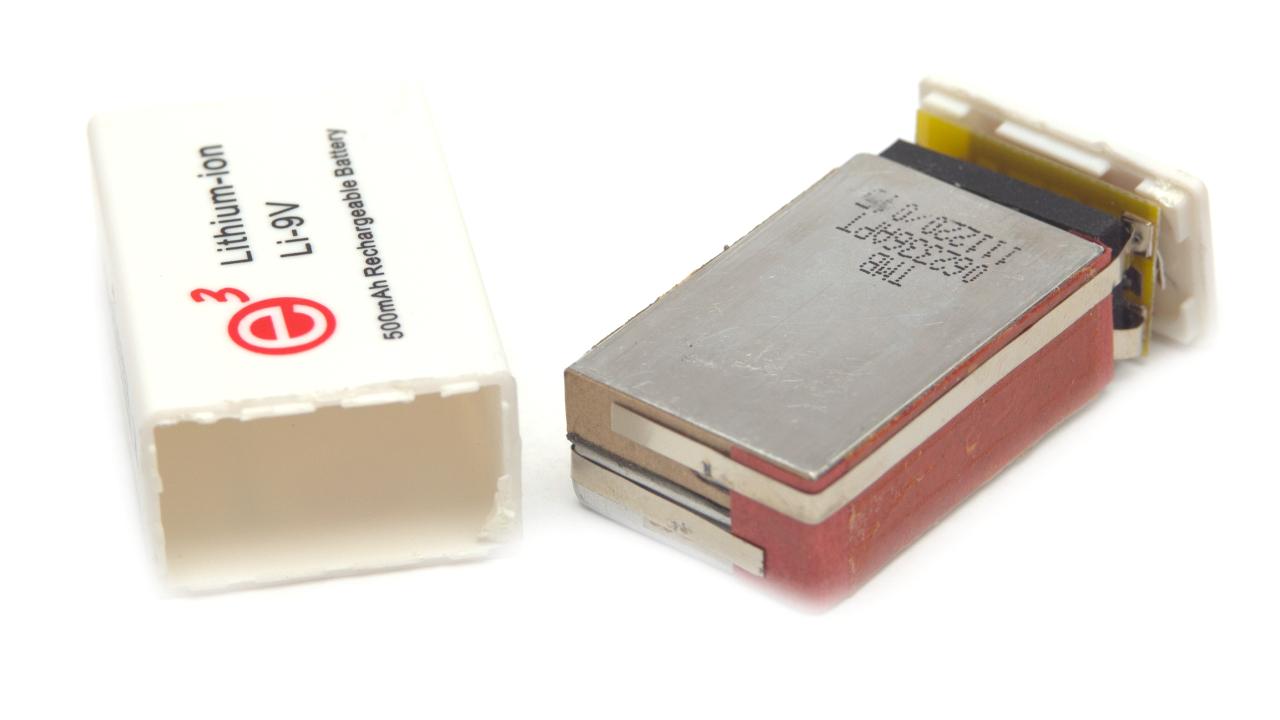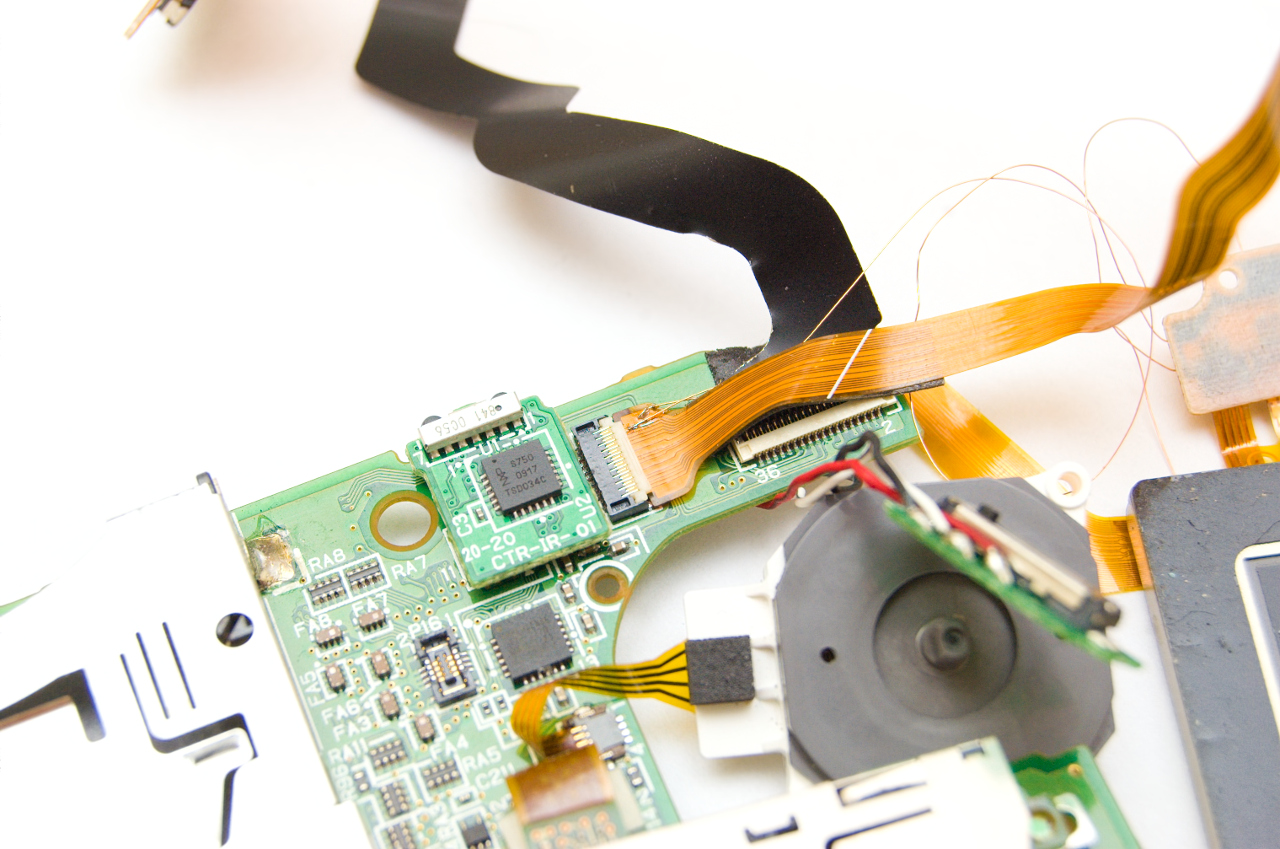Does not have bluetooth in your car? No problem, let's do it yourself.
I had a spare iPod / iPhone dock Bluetooth A2DP receiver, never used. So I decided to open it up and fit into car 12v plug with aux out.
Here what it looks like when new:
When opened there is one pcb with OVC3860 Bluetooth chip. Actually it sounds better than ISIS chips. That why I decided to use it.
I desoldered 30 pin ipod connector with heat soldering gun.
Backside has some testpoins, maybe useful to easy solder wires for aux and power.
I traced 30 pin connector pads to testpoints and found out that this thing needs 5v power and has left, right, audio ground and 5v in and power ground on testpoints.
I've opened 12 car plug, removed guts and tried to fit this pcb in, no fit =( But with desoldered 30 pin connector there is much unused space on pcb, so I cut it to fir nicely.
Soldered 5v linear regulator and put heatshrink over it later.
Wired power and AUX out to 3.5mm female socket with screw mount and it is done.
Forget to take picture of it when closed, but there is nothing special, just plug hole visible. Sounds nice, but becomes hot almost instantly. This thing eats 100mA when receiving sound and 60mA when idle. So linear regulator works on the edge, it is rated for 100mA. But chip itself gets hot too, not sure why. Anyway I connect car AUX to this plug and have Bluetooth now.
I had a spare iPod / iPhone dock Bluetooth A2DP receiver, never used. So I decided to open it up and fit into car 12v plug with aux out.
Here what it looks like when new:
When opened there is one pcb with OVC3860 Bluetooth chip. Actually it sounds better than ISIS chips. That why I decided to use it.
I desoldered 30 pin ipod connector with heat soldering gun.
Backside has some testpoins, maybe useful to easy solder wires for aux and power.
I traced 30 pin connector pads to testpoints and found out that this thing needs 5v power and has left, right, audio ground and 5v in and power ground on testpoints.
I've opened 12 car plug, removed guts and tried to fit this pcb in, no fit =( But with desoldered 30 pin connector there is much unused space on pcb, so I cut it to fir nicely.
Soldered 5v linear regulator and put heatshrink over it later.
Wired power and AUX out to 3.5mm female socket with screw mount and it is done.
Forget to take picture of it when closed, but there is nothing special, just plug hole visible. Sounds nice, but becomes hot almost instantly. This thing eats 100mA when receiving sound and 60mA when idle. So linear regulator works on the edge, it is rated for 100mA. But chip itself gets hot too, not sure why. Anyway I connect car AUX to this plug and have Bluetooth now.







 but neither of them has class 1 power bluetooth module with ceramic antenna! =)
but neither of them has class 1 power bluetooth module with ceramic antenna! =)